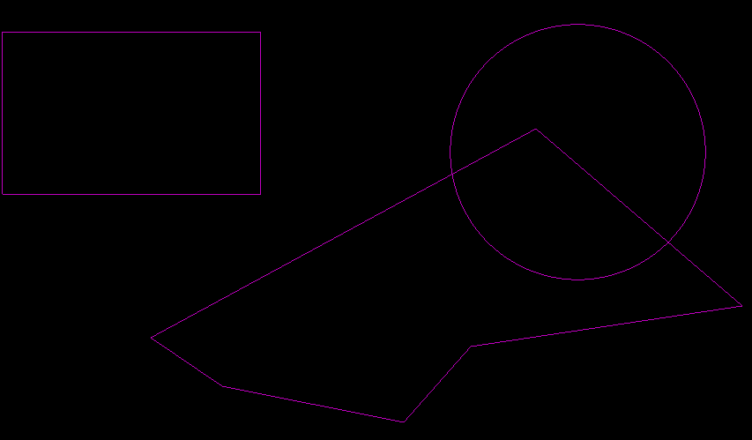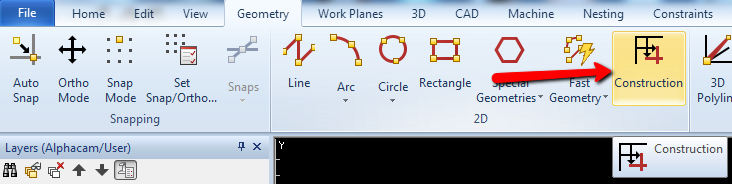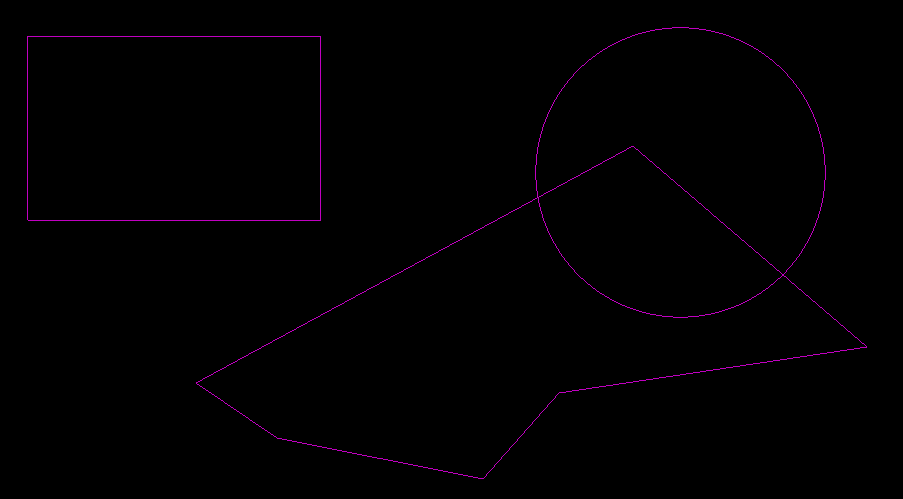Construction geometry in Alphacam
This command allows us to create auxiliary geometries. This geometries can be created using all of the same tools located in the Geometry Tab and you can edit it using options from the Edit Tab but construction geometry can not be machined.
Now, when this option is active, all drawn geometries will be construction geometries. They are purple.
All geometries are located on Construction layer.
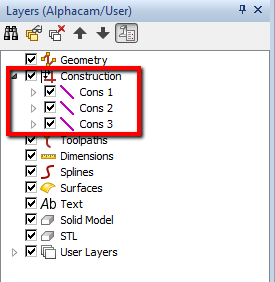
Remember to disable this function before drawing ‘standard’ geometries.
Please see the video on YouTube!
If you find my tutorials helpful, you can support CADCAMLessons:
https://ko-fi.com/cadcamlessons