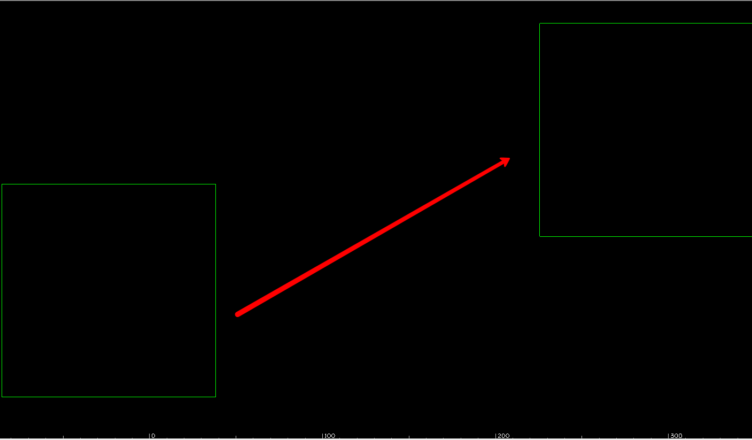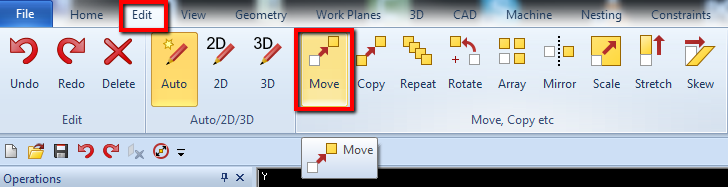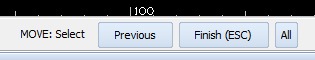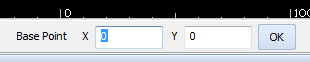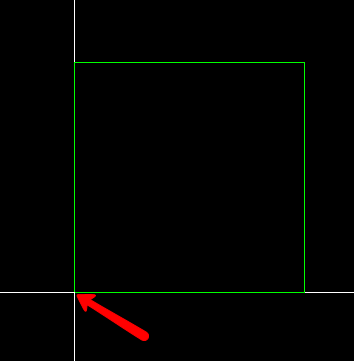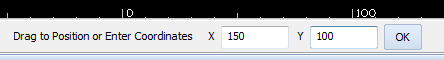How to move elements in the Alphacam workspace?
Move command from Edit Tab allows you to move existing elements in the Alphacam workspace.
Select Move command and in the command line Alphacam ask you to select elements to be moved.
Select some element or elements and accept the choise by clicking RMB or Esc.
Now you will be prompted to select the base point. The base point is the datum point relative to the element to be moved.
You can click the mouse in the required position in the Alphacam workspace or enter the coordinates and click OK.
The base point is pinned to the mouse pointer.
To move element you can move mouse pointer and click to re-position the base point or enter new coordinates for the base point.
Please see the video on YouTube!
If you find my tutorials helpful, you can support CADCAMLessons:
https://ko-fi.com/cadcamlessons