If you find my tutorials helpful, you can support CADCAMLessons:
https://ko-fi.com/cadcamlessons
Contour machining part 5 – Depths of Cut – Alphacam
YouTube: https://youtu.be/MGtn6NwjGZI
At this point, we have prepared the machining in 10 equal passes I Z axis. In most cases, equal passes will be a good solution, but sometimes it is worth specify the depth of the first and last pass.
We can do this in the Depths of Cuts section. By default, the Equal option is selected. Select the Specified option.

By selecting the Specified option, you can specify the depth of the first and last pass.
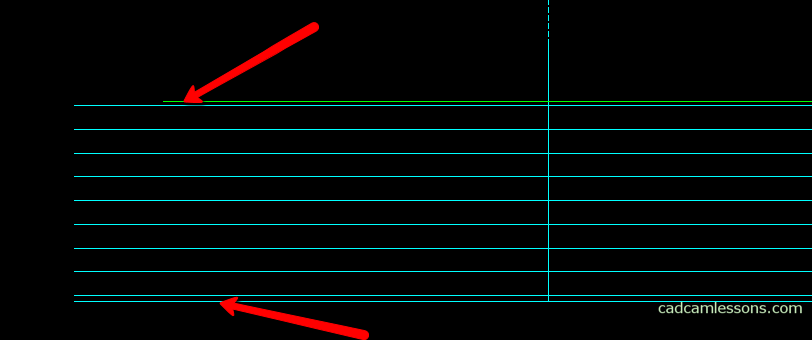
The remaining passes will be equal, with the same step in Z.
What can we use these options for?
For example, that the first pass gently machine the surface. It can contribute to the fact that the edges will not be pulled. Similarly, it can be with the last pass. We leave a thin layer of material on the bottom so that the last pass is gentle and does not jerk the edge there. It may also be a thin layer of material left to cut off the part from the stock. It’s worth remembering about these options.

