If you find my tutorials helpful, you can support CADCAMLessons:
https://ko-fi.com/cadcamlessons
Lead In/Out – Sloping Line – Alphacam
YouTube: https://youtu.be/Aw6fQy18QRk
The angle of sloping entry line can be setting in two ways. One of them is the connection of the length of the slopping line and the level of Rapid Down To.
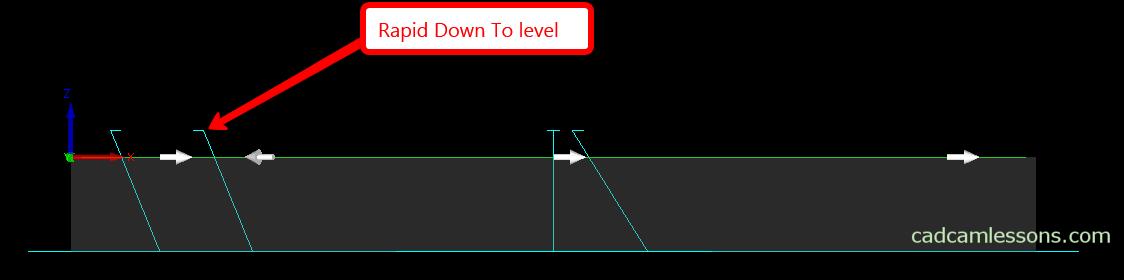
The length of the line is defined as the length of the line before adding the slope. So first we have an entry line with a length of 20 mm, and then that if we add a slope, it is as we grab the beginning of the line and raise this point vertically in the Z axis to the level of Rapid Down To.
If we want to change the angle of the entry line, we can change the length of the line or the height of the Rapid Down To.
The second way is simply to use the parameter Use Ramp Angle.

After selecting this parameter, the Ramp Angle parameter is activated, where we can determine the angle of the entry line.
We did not copy these parameters to the output line, so the output of the tool is unchanged.
In the next post we will discuss the entry on the arc.

