QUADRANT point Snap
YouTube: https://youtu.be/LCRVdM2SFPc
Another snap worth discussing in the initial stage of learning Alphacam is the QUADRANT point.
We draw lines (the ones we previously deleted) using this snap.
Choose Geometry | Line and the beginning of the line “catch” in the center of the left, shorter side of the rectangle. Use the MID point of snap.
Now, to make the end point of the line on a circle, select the QUADRANT point snap. You will be able to choose one of four places as the second point of the line. Select the point in the left part of the circle.
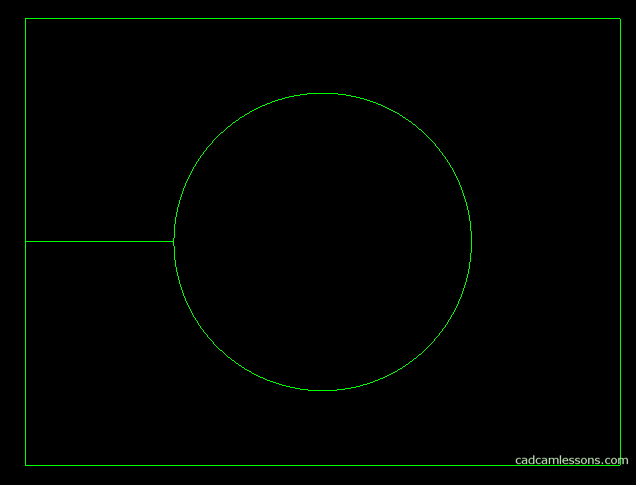
To practice, draw a line on the other side of the circle.
If you find my tutorials helpful, you can support CADCAMLessons:
https://ko-fi.com/cadcamlessons

