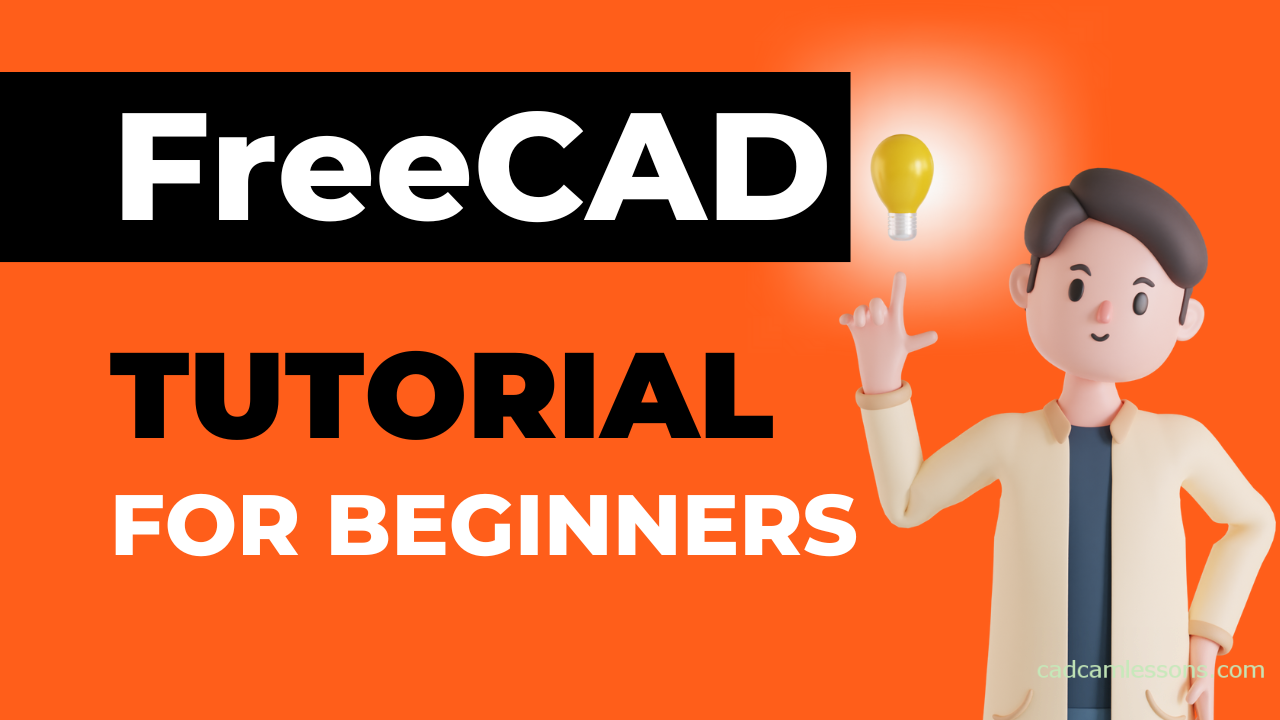If you find my tutorials helpful, you can support CADCAMLessons:
https://ko-fi.com/cadcamlessons
What is FreeCAD?
FreeCAD is a free and open-source parametric 3D modeling software primarily designed for mechanical engineering, product design, and architecture. It offers a wide range of tools and features that enable users to create and modify 3D models with precision and accuracy. FreeCAD supports various file formats such as STEP, IGS, STL, SVG, DXF, OBJ, and more which makes it compatible with other CAD (computer-aided design) software. It is designed to be flexible and customizable, allowing plugin development and scripting using Python. With multiple workbenches available such as Part Design, Sketcher, Draft, Arch, and more, FreeCAD offers a diverse range of tools for different fields of application. Overall, FreeCAD is an excellent choice for anyone seeking a free but powerful 3D modeling software for their projects.
Is FreeCAD really free?
Yes, FreeCAD is really free. It can be downloaded and used for free for personal and commercial purposes without any hidden costs or fees. This is due to its open-source license, it is free from any proprietary restrictions placed on it.
How to learn FreeCAD?
Learning how to use FreeCAD is not too difficult with the right approach. First, it is essential to start with the basics of the tool’s interface, learning and memorizing the different functions and tools available, and selecting the right workspace that suits your needs. Next, familiarize yourself with a few useful commands, such as sketching, extruding, fillets, chamfers, and pocketing. Practicing these commands will help in building a model from scratch.
To improve your skills further, it is also recommended to watch video tutorials. In conclusion, like any other 3D modeling software, learning FreeCAD takes time and requires patience, dedication, and continuous practice.
FreeCAD Tutorial for beginners
This basic course is ideal for those who are new to FreeCAD and want to get started with part design. This is a comprehensive guide that covers the basics of FreeCAD. By following the step-by-step instruction, you will learn how to use the various tools to create parts. This tutorial makes it easy for a absolute beginner to quickly learn the basics of part design and start creating their first 3D models.
We will cover the basics of sketching in Sketcher workbench. And then, based on this sketch, we’ll create a model in the Part Design workbench.
YouTube: https://youtu.be/ekxLIQtpFRU