Preparation for machining – Alphacam
YouTube: https://youtu.be/rOIYsE9i3Yg
The geometry is almost ready for machining. At the beginning, remove the outer rectangle. It’s a bit too big for the stock. We will prepare a smaller one later.
Choose Edit | Delete and remove the outer rectangle.
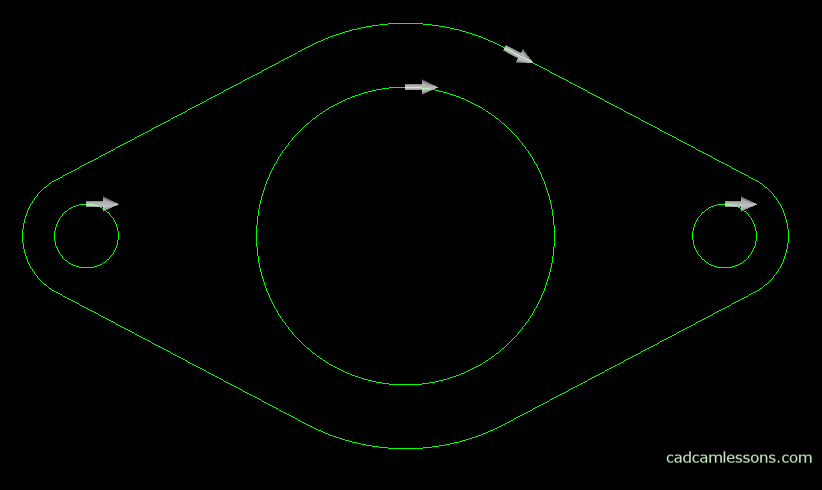
Now set the geometry direction arrows properly.
All geometries are closed, so we’ll only use sections for closed geometry.
Choose Machine | Tool Directions. For external contours as Direction select CW, and as Side – Outside. For circles Direction also CW, and Side – Inside.
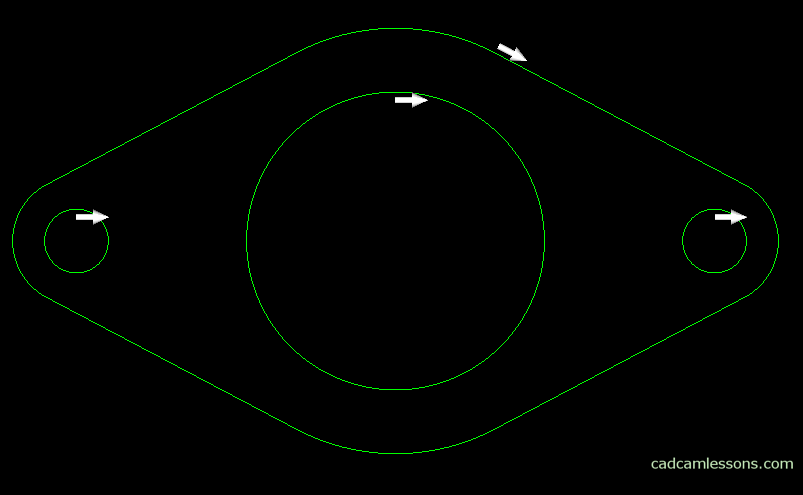
Let’s change the starting point for the external contour.
Choose Edit | Start Pt, then select the MID-point of snap and select the left lower line.
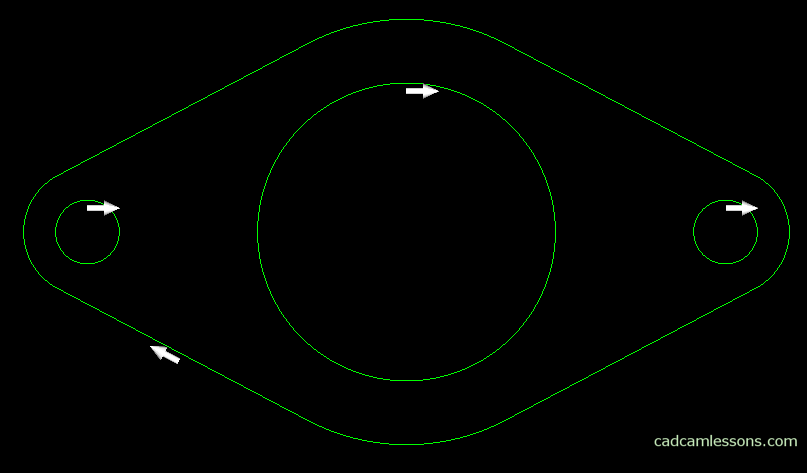
We are slowly approaching the programming of machining, but we still have to prepare the geometry of the stock.
If you find my tutorials helpful, you can support CADCAMLessons:
https://ko-fi.com/cadcamlessons

