If you find my tutorials helpful, you can support CADCAMLessons:
https://ko-fi.com/cadcamlessons
Contour machining part 7 – Stock to be left
YouTube: https://youtu.be/lc46EV8UnjM
Now we will move to the next tab in contour machining – Machining Data. The first parameter is Stock to be Left. This is the value of the allowance in XY axes to be left after this machining. So the allowance on the walls.
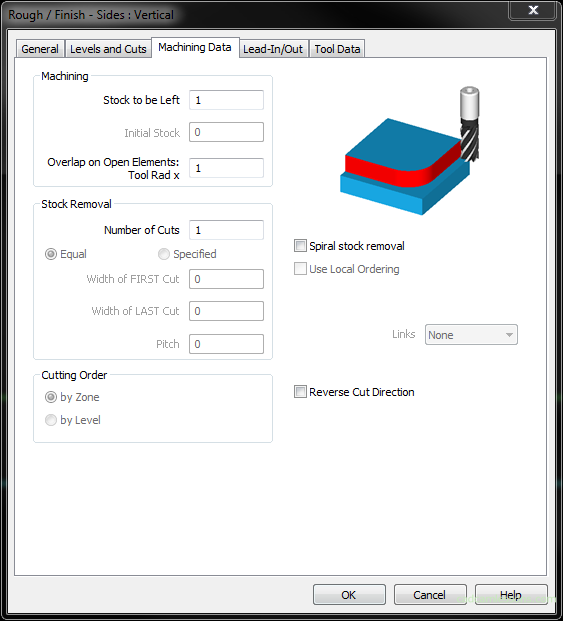
We will use this option when we prepare roughing or semi-finishing machining. It is also worth to leave the allowance on the walls during aggressive machining, where we remove a large amount of material or during machining with high-feed heads. The surface after such machining is not the prettiest. Of course, if we do not have any requirements as to the size and quality of the surface, we do not have to worry about it. But if it is to look good, it is good to leave the finishing allowance and prepare the finishing machining.
Ok, it was an allowance on the sides, and where do we set the finishing allowance on the bottom?
When it comes to the finishing allowance at the bottom, in the machining of contours, we do it simply in the parameter Final Depth. If you want to leave some material on the bottom, enter the lower value of the depth of cut.

