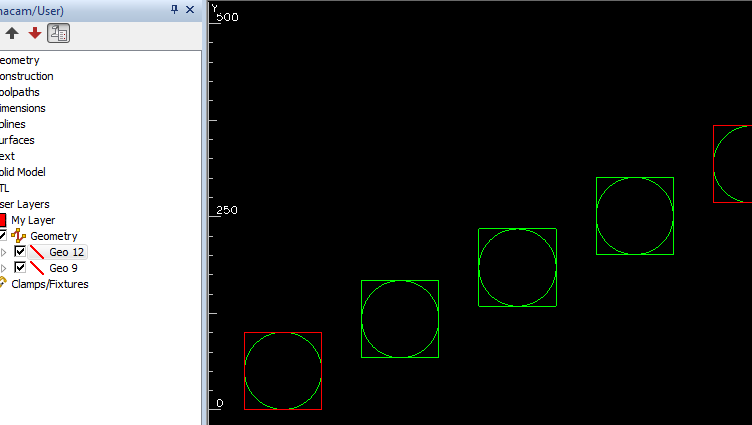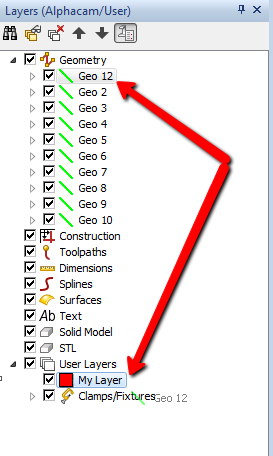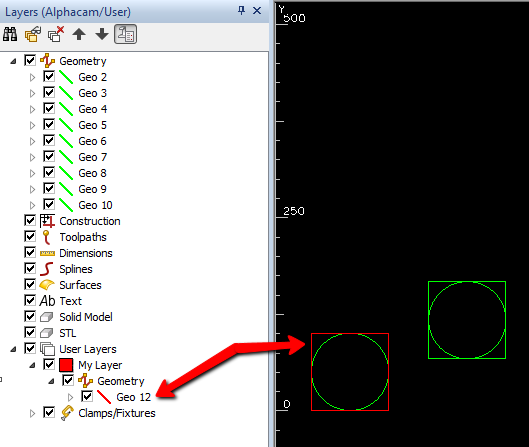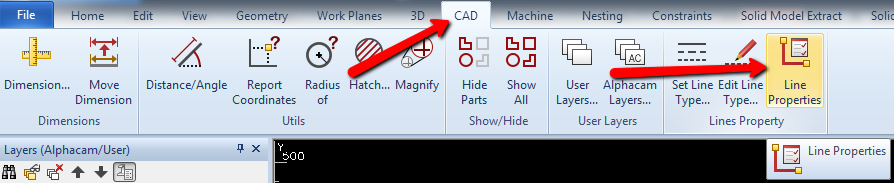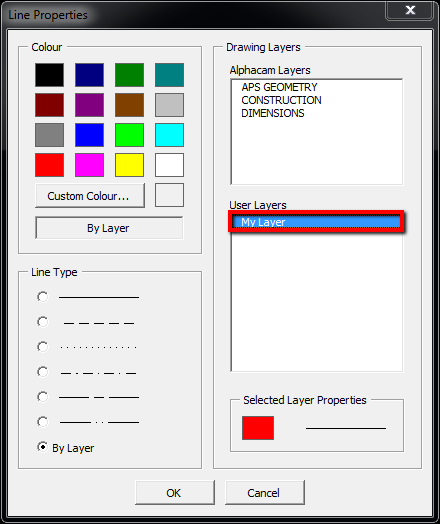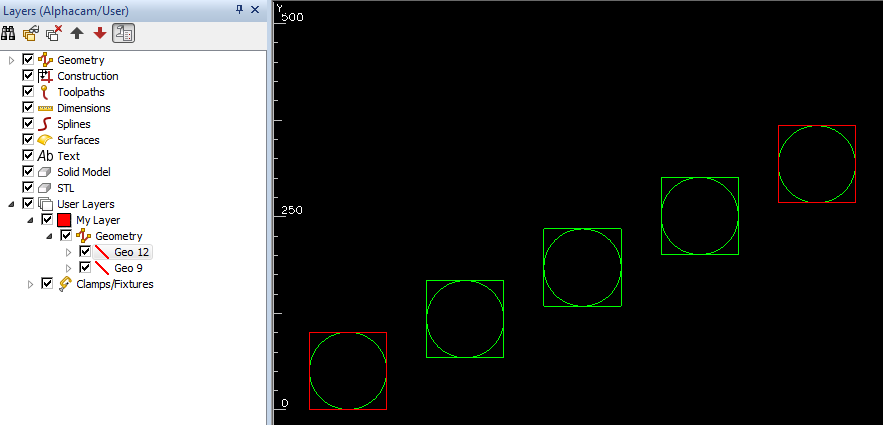How to move geometries to Alphacam User Layers?
OK, we already have a user layer but how we can add geometry to our layer?
The first way is drag and drop method. Drag geometry from Geometry Layer and drop it into your user layer.
After that we get:
Another way is Line Properties option from CAD Tab.
When you select this option Alphacam asked to identify geometries whose properties you want to change.
Select geometry and click RMB to accept. Window shown bellow appears.
To change the geometry layer pick proper layer from User Layers section and click OK.
Please see the video on YouTube!
If you find my tutorials helpful, you can support CADCAMLessons:
https://ko-fi.com/cadcamlessons