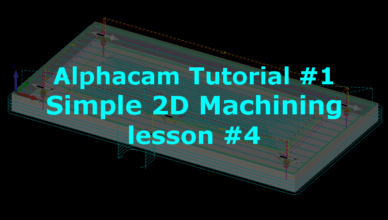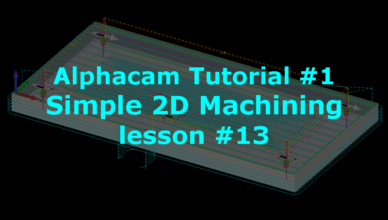
alphacam basics
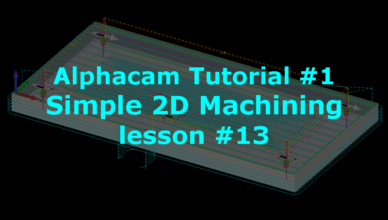
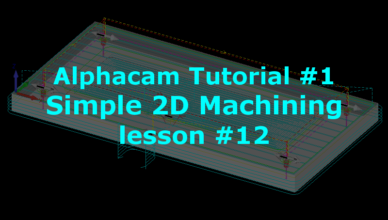
Lesson 12 – Simple 2.5D Machining – Tutorial #1
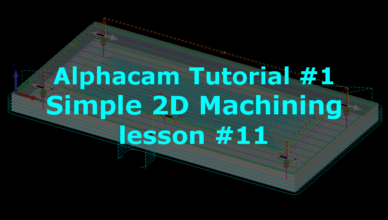
Lesson 11 – Simple 2.5D Machining – Tutorial #1
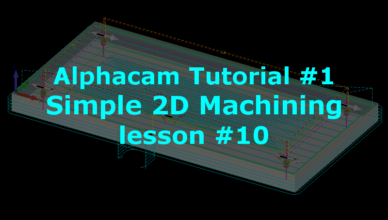
Lesson 10 – Simple 2.5D Machining – Tutorial #1
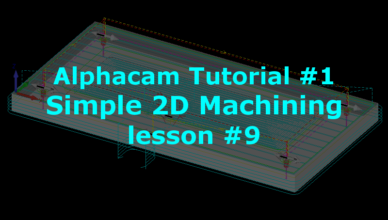
Lesson 9 – Simple 2.5D Machining – Tutorial #1
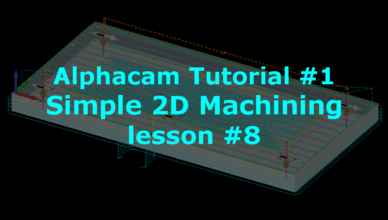
Lesson 8 – Simple 2.5D Machining – Tutorial #1
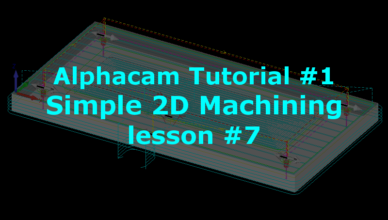
Lesson 7 – Simple 2.5D Machining – Tutorial #1
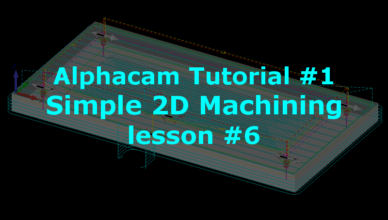
Lesson 6 – Simple 2.5D Machining – Tutorial #1
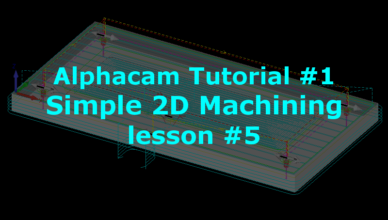
Lesson 5 – Simple 2.5D Machining – Tutorial #1