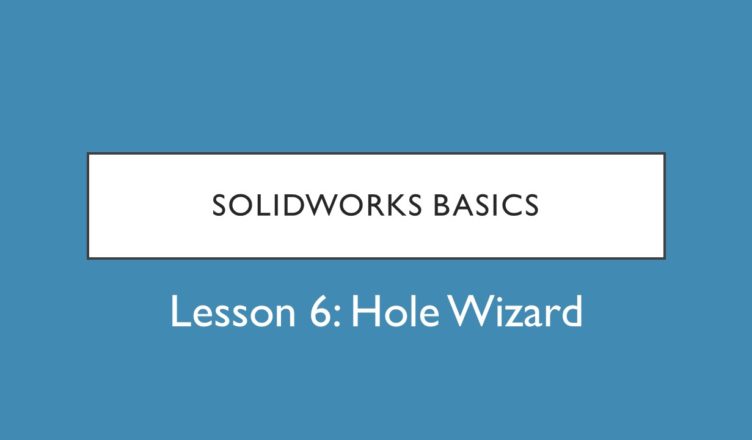If you find my tutorials helpful, you can support CADCAMLessons:
https://ko-fi.com/cadcamlessons
Hole Wizard – SolidWorks Tutorial #6
Now we will create a hole for the M8 screw with a cylindrical head with a hexagon socket. And we could do it manually by creating a sketch and using the extrude feature, but we can make things a little easier with the hole wizard.
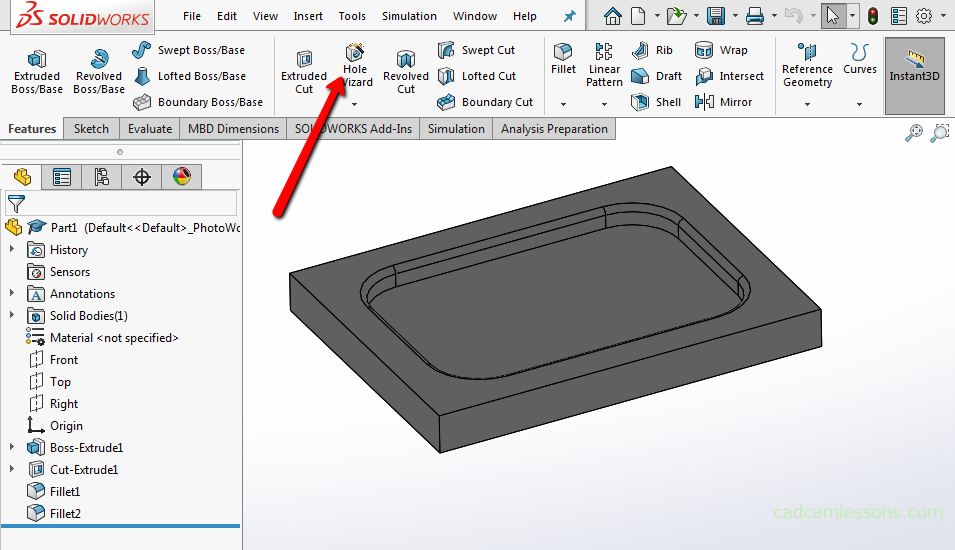
Let’s choose Hole Wizard option.
Select a Counterbore as the hole type. Standard DIN and Type – Hex Socket Head – DIN 912.
Size M8.
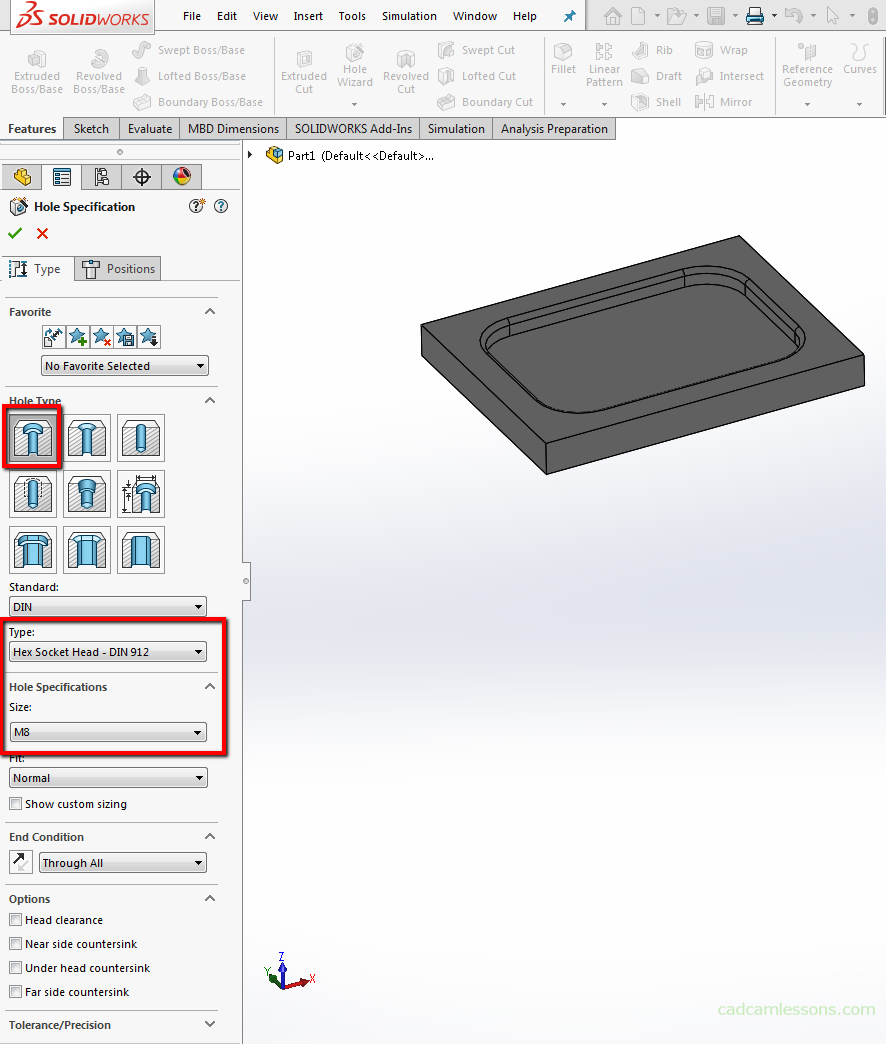
And leave the other options default and let’s go to the Positions tab.
Click on the top wall of the cuboid and place this hole near this corner. Now we can use the Smart Dimension, we can properly orient the position of this hole relative to the edge of the part. Dimension so that the center of the hole is located at a distance of 15 mm from corner edges.
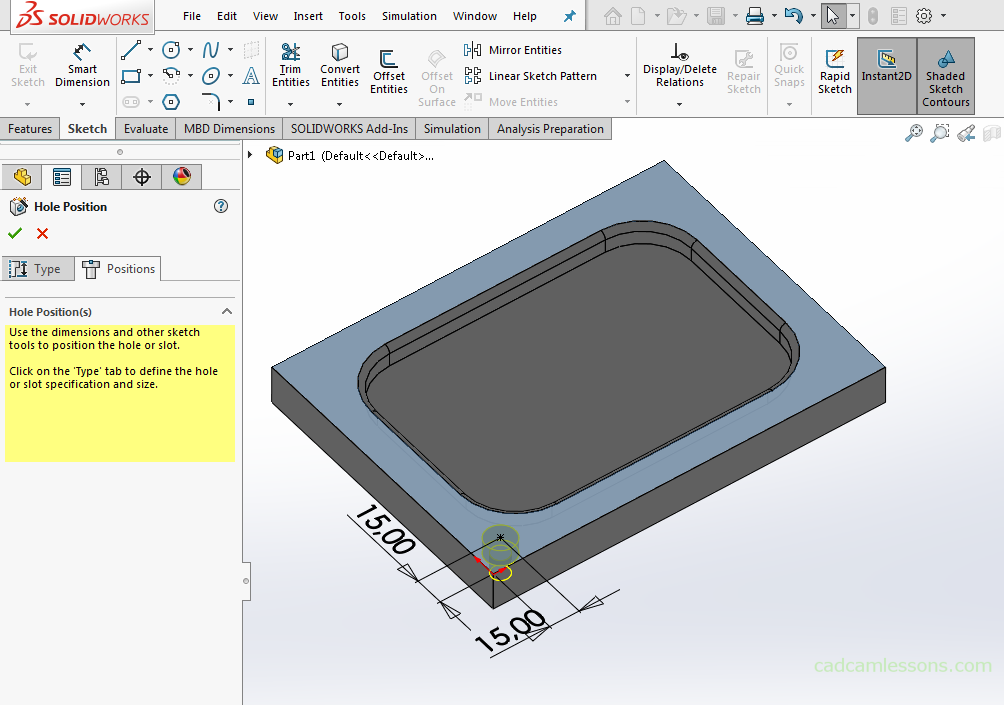
Ok. We can finish the hole wizard.
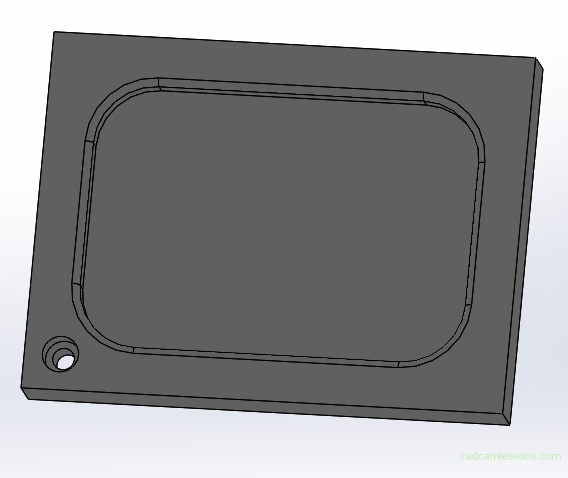
Add holes in the other corners using the Mirror operation.