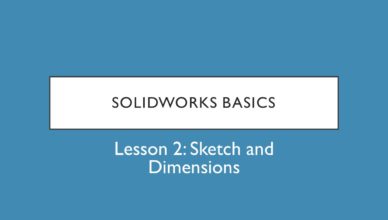SolidWorks

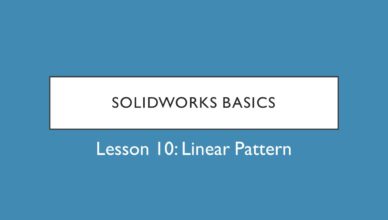
Linear Pattern – SolidWorks Tutorial #10
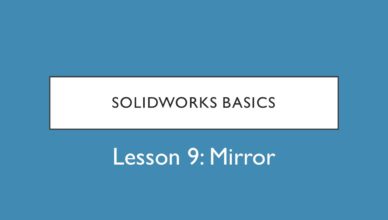
Mirror – SolidWorks Tutorial #9
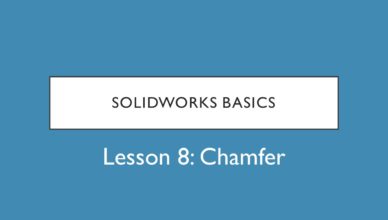
Chamfer – SolidWorks Tutorial #8
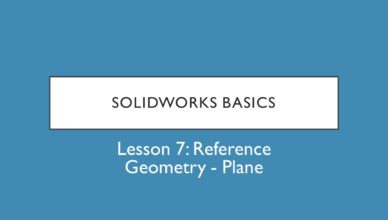
Plane – Reference Geometry – SolidWorks Tutorial #7
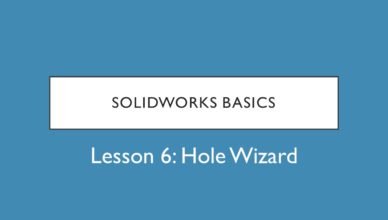
Hole Wizard – SolidWorks Tutorial #6
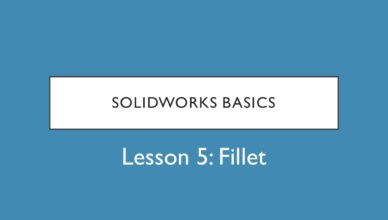
Fillet – SolidWorks Tutorial #5

Extruded Cut – SolidWorks Tutorial #4
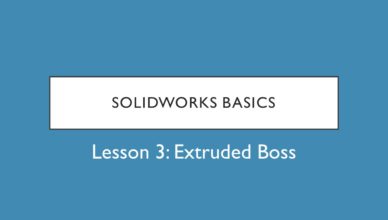
Extruded Boss – SolidWorks Tutorial #3