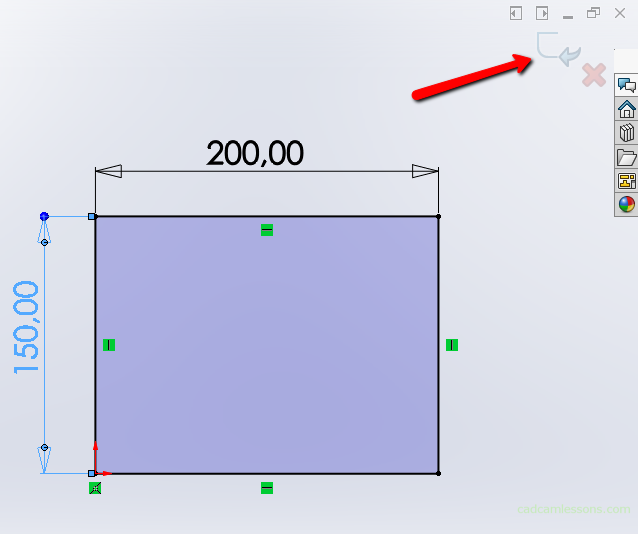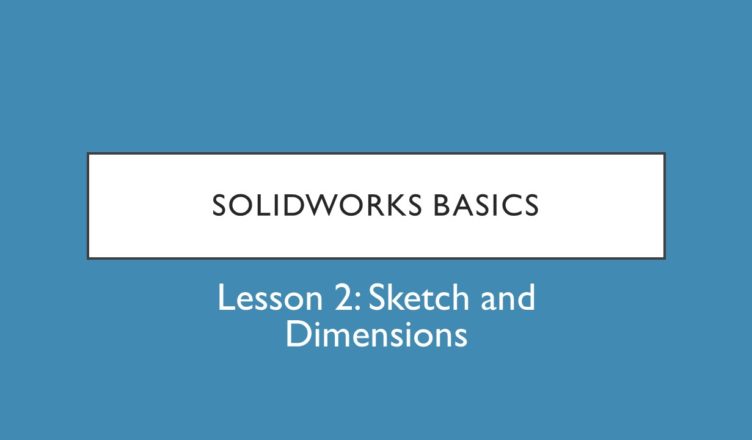If you find my tutorials helpful, you can support CADCAMLessons:
https://ko-fi.com/cadcamlessons
Sketch and Dimensions – SolidWorks Tutorial #2
We can sketch a rectangle in several ways. At this point, we will use the Rectangle from corner option.
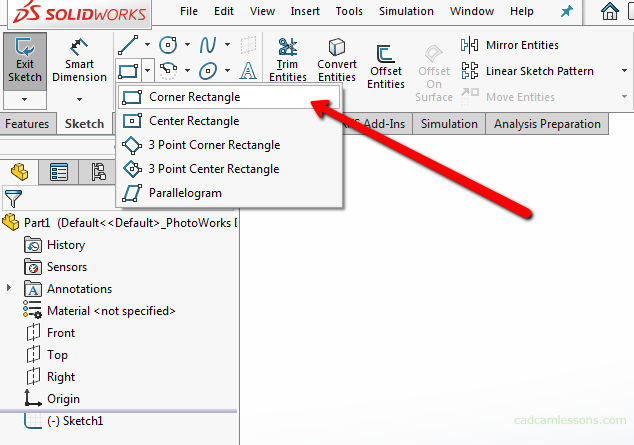
And after choosing this option, all we have to do is indicate two opposite corners.
For now, we do not care about dimensions.
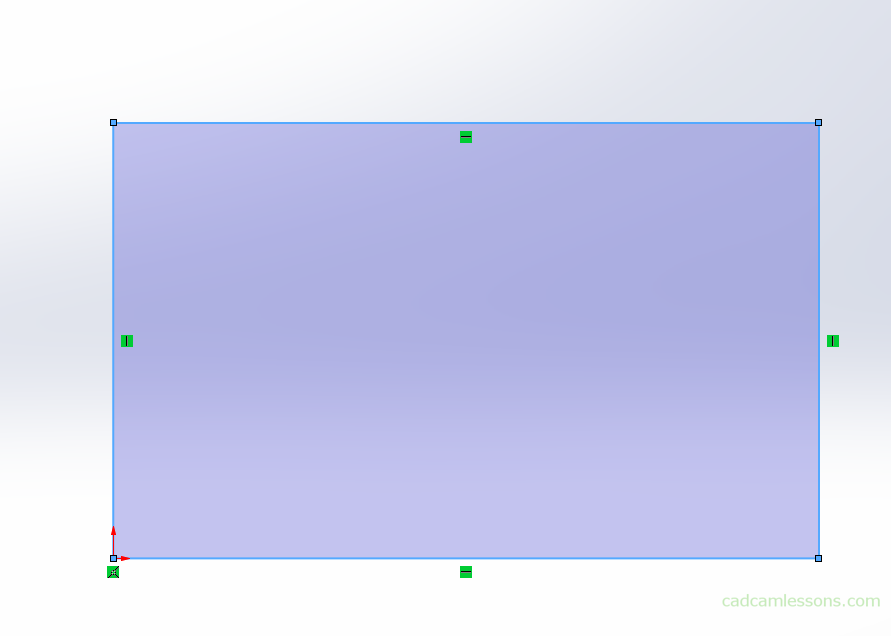
We will now add them using the Smart Dimension option. Choose this option.
Select long side of the rectangle and enter dimension 200. Dimensioning is still active, now select the short side of the rectangle and enter 150 and ok.
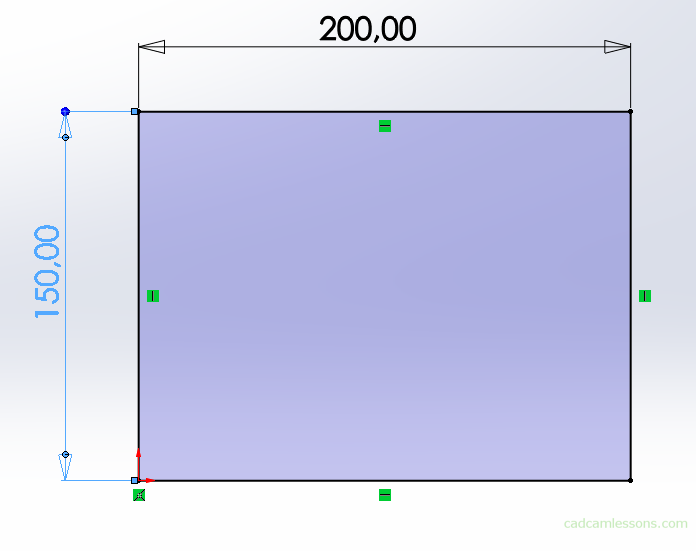
And for now such a simple geometry is enough for us. And now to exit sketching and accept this sketch, click this button.