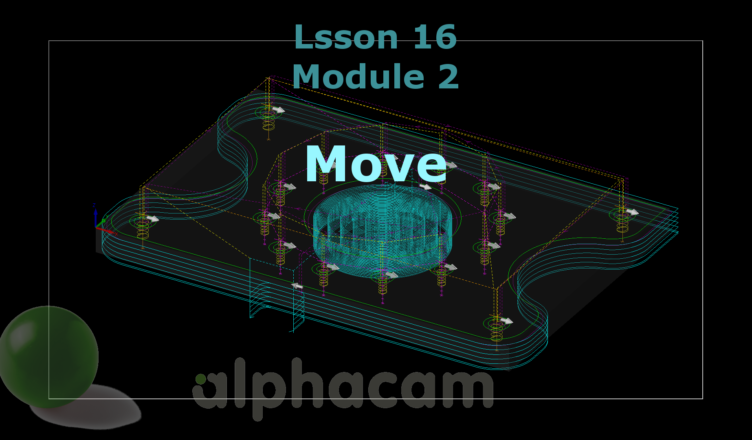If you find my tutorials helpful, you can support CADCAMLessons:
https://ko-fi.com/cadcamlessons
Move – Lesson 16 – Alphacam Router Tutorial
From the edit tab select the Move function. We want to move all geometries, so click the All button on the command line. Accept by clicking RMB.
In the next step, we must determine the Base Point. This is a point on the geometry to which we attach all geometries and then determine where we move this point. We want to place the origin of the coordinate system in the lower left corner of the rectangle, so let’s choose this point as the base point. Let’s use the END-point of snap.

As we can see when moving geometry in the work area, they are all attached to the base point that we indicated. Now we need to specify the place to which we will move this point. As you can guess, we want to move this point to the X0 Y0 coordinates. Enter these coordinates on the command line and click OK.
We’ve moved geometries, so you need to update the toolpaths.
Let’s set up the material now.
YouTube video: https://youtu.be/v10fzadqpDs