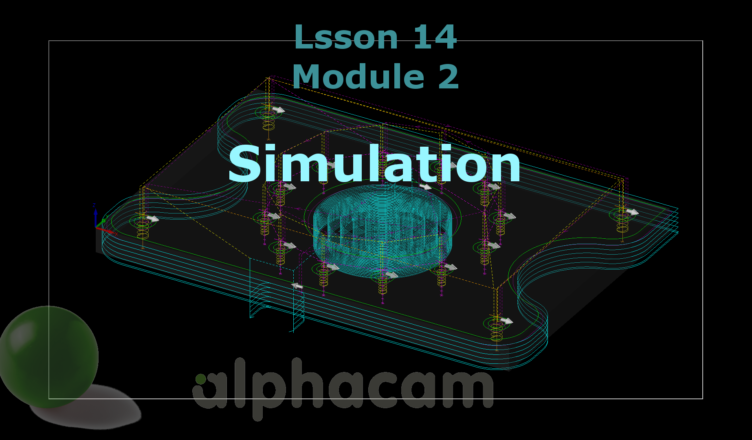If you find my tutorials helpful, you can support CADCAMLessons:
https://ko-fi.com/cadcamlessons
Machining Simulation – Lesson 14 – Alphacam Router Tutorial
We can run the simulation in several ways. I will now show the two most used.
The simulation can be started by selecting the appropriate type of simulation from the View tab. Or simply by right-clicking in the work area and choosing Simulation from the circular menu.

We’ll run the Simulation. This Simulation mode shows the tool model and as if drawing a tool path. This can be useful for initial machining analysis.

The simulation speed can be controlled using slider (1). And by selecting the Single Step mode, we can perform the step-by-step simulation with the analysis of coordinates and parameters at a given machining point. Let’s stop this simulation mode.
In general, this mode is useful, but you cannot see how the material is removed.
But to run the simulation in which we will see how material is removed, we must first create material.
YouTube: https://youtu.be/-cQ7-5Vxhv8