TANGENT to Snap
YouTube: https://youtu.be/icV4YNQymc8
Now we will practice the TANGENT to snap.
In the centers of the lines that we drew previously, draw circles with a diameter of 30.
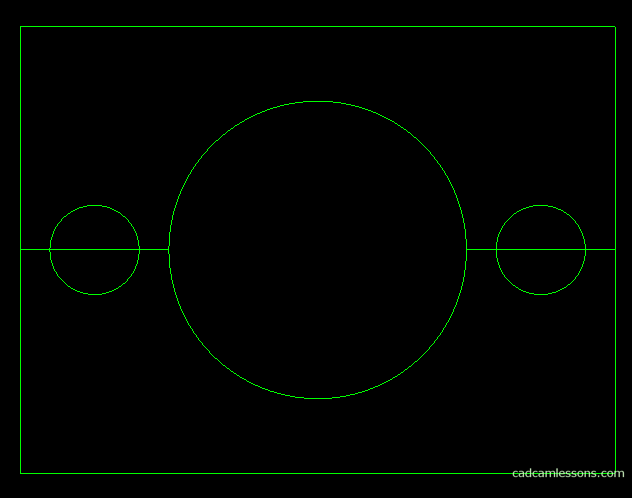
Choose Geometry | Line and select the TANGENT to snap (6 from the left). Point to the smaller circle on the left, anywhere above the centerline, and then point to the large central circle, also anywhere above the centerline. The snap will work so that a line tangent to both circles will be drawn.

Let’s draw further tangent lines as in the drawing below.
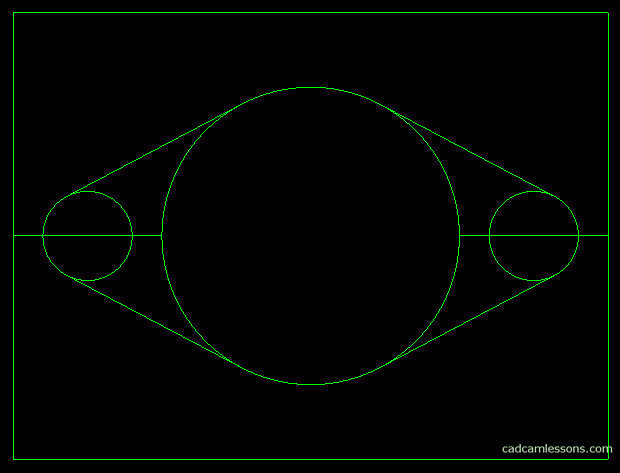
If you find my tutorials helpful, you can support CADCAMLessons:
https://ko-fi.com/cadcamlessons

