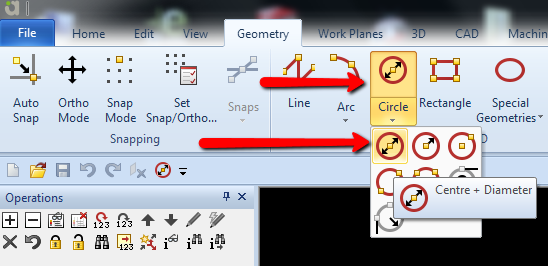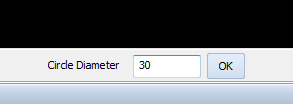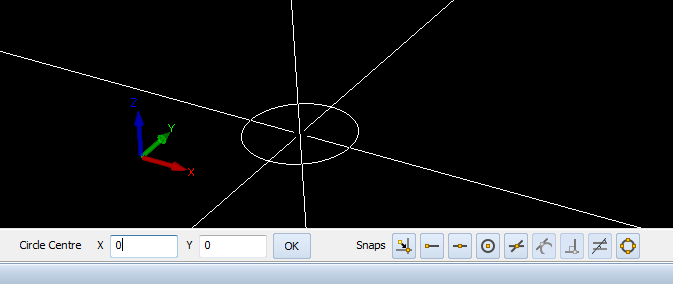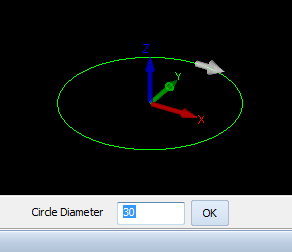How to draw a circle in Alphacam? Way 1st
Circle as the line and rectangle is a simple shape. This shape is also very useful. Circle usually will be used to draw the holes for drilling.
We can draw a circle using one of several options. One of these options is the center + diameter.
When you select this option, Alphacam in the command line prompts you to enter the diameter of the circle.
Then you have to specify where you want to place the center of the circle. You can use mouse pointer and click left mouse button whenever you want in the Alphacam workspace or type the coordinates of circle center.
Type X0 Y0 in the command line.
The command is still active and you can draw another circle or cancel this function by clicking RMB or ESC.
If you find my tutorials helpful, you can support CADCAMLessons:
https://ko-fi.com/cadcamlessons