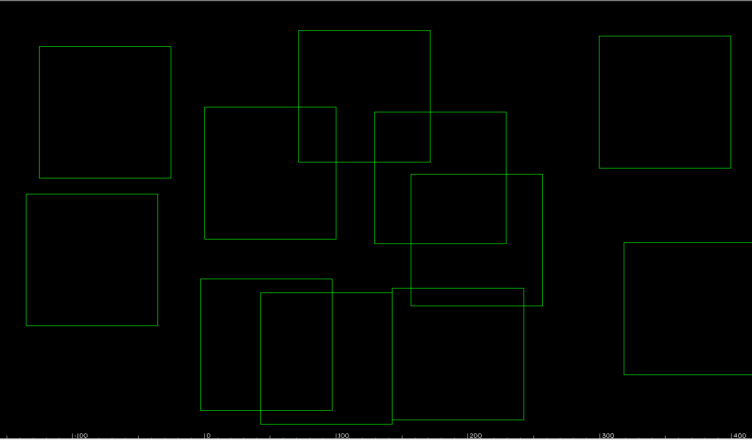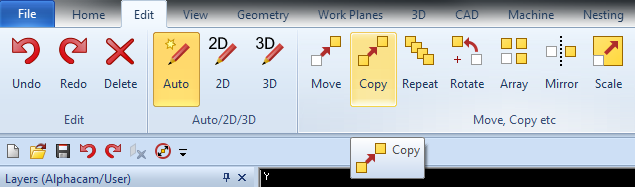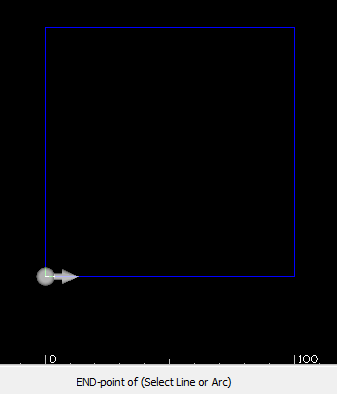How to copy elements in Alphacam?
To copy element select the Copy function form the Edit Tab.
You can copy the geometries, 3D solid models and tool paths. Now we focus on geometries. Later we will discuss copying tool paths. When it comes the copying 3D models, this is done in the same way as copying geometries.
When you select Copy command, you have to indicate the items that you want to copy.
It could be a single geometry or a few geometries.
After that, you have to accept the selection by clicking RMB or Esc.
Now you have to specify the base point. You can select this point using mouse and snaps or you can enter the coordinates in the input bar.
I prefer to use snaps. This enables us to precisely specify the base point.
Now you can select the point, where you want to move a copy of your element.
You can simple drag the element to new position or enter coordinates.
The Copy command is still active. You can take as many copies as you want. To finish click RMB or Esc.
Please see the video on YouTube!
If you find my tutorials helpful, you can support CADCAMLessons:
https://ko-fi.com/cadcamlessons