How to change Alphacam ‘green’ geometry to construction – way 1
The first way to change the ‘standard’ geometry to construction geometry is moving geometry from Geometry layer to Construction layer using drag and drop method. This is very easy when we have small amount of geometries. When we have complex drawing with many geometries another way will be better way but we will discuss it later.
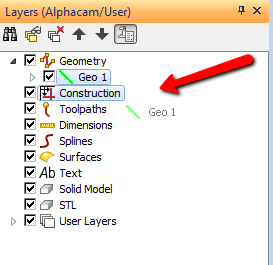
Please see the video on YouTube!
If you find my tutorials helpful, you can support CADCAMLessons:
https://ko-fi.com/cadcamlessons

