Start Point – Alphacam
YouTube: https://youtu.be/wgGXTfU6lss
You know how to change the direction and side of machining, but you must know that the arrow also represents the beginning of machining. The machining will start where the arrow is. The arrow marks the entry point of the tool into the material, but we can change the place where the tool enters the material.
At this point, the machining will start in the lower left corner of the rectangle.
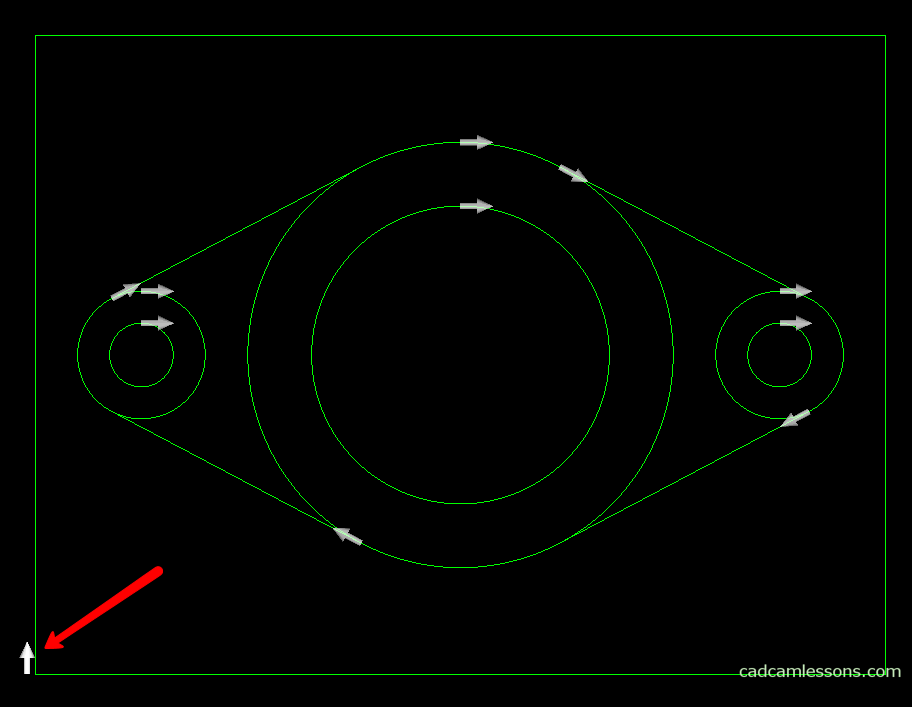
This is quite good place to start machining, but in some cases it is worth using an entrance elsewhere. For example, in the middle of the bottom edge of the rectangle.
Choose Edit | Start Pt, then select the MID-point of snap and select to the bottom edge of the rectangle.

Now the tool entry point will be in the middle of the bottom edge of the rectangle.
If you find my tutorials helpful, you can support CADCAMLessons:
https://ko-fi.com/cadcamlessons

