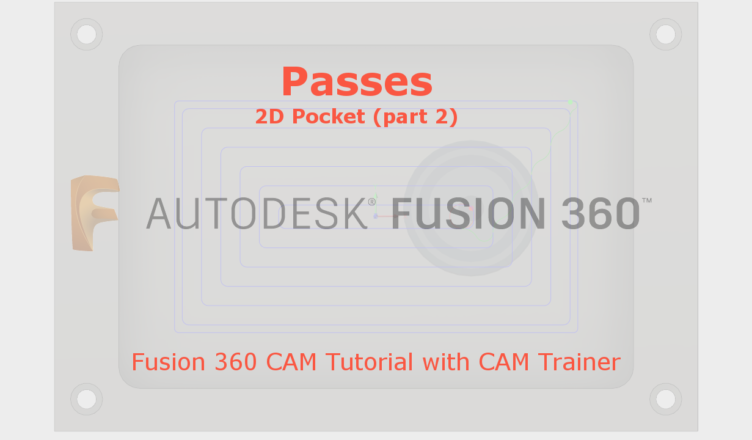If you find my tutorials helpful, you can support CADCAMLessons:
https://ko-fi.com/cadcamlessons
Passes tab in pocket machining – Fusion 360
Now let’s go to the Passes tab in the 2D Pocket operation.

At first glance, the look of the tab for 2D Pocket operation are very similar to 2D Contour operation. However, we have a few fundamental differences here.
The Tolerance parameter is responsible for the same, for which it responded in previous operations. Similarly, the Sideways Compensation parameter, which is responsible for the milling method.
The next Minimum Cutting Radius parameter is responsible for the same as for contour machining. This is the minimum radius that will be machined. In the case of sharp corners, where the tool does not fit, the CAM system tries to generate a tool path so as to remove as much material as possible. This will cause sharp corners in the tool path and in these places the tool will be more loaded, which will wear out faster. If we want to eliminate such sharp corners, we can use the Minimum Cutting Radius parameter. In the case of a pocket, it works well with the Smoothing Deviation parameter.
Let’s set the parameters Minimum Cutting Radius = 0 and Smoothing Deviation = 0.

We will then get each tool path pass with a sharp corner.

Let’s see how the toolpath changes for the parameters Minimum Cutting Radius = 2 and Smoothing Deviation = 0.

The tool path is rounded only in the last external pass. In the other passes, we still have a not good enough situation at the corners of the tool path.
Let’s see what it will look like for the parameters Minimum Cutting Radius = 2 and Smoothing Deviation = 2.

Now we have roundings at each corner of the tool path. After such machining, it may be necessary to perform contour machining with a tool with a radius smaller than the radius of rounding in the geometry.
Combining these two parameters is a quick method to get good results and the correct tool path.