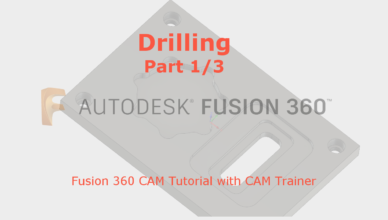
fusion 360 2d pocket
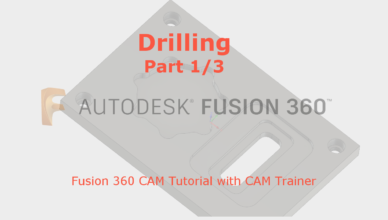

2D Pocket part 7 – Tool Entry – Fusion 360
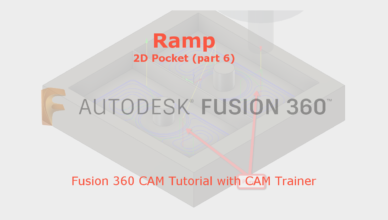
2D Pocket part 6 – Tool entry – Fusion 360

2D Pocket part 5 – Finishing Passes – Fusion 360

2D pocket part 4 – Use Morphed Spiral Machining – Fusion 360

2D Pocket part 3 – Stepover – Fusion 360
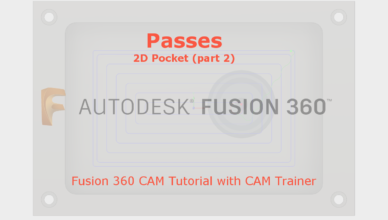
2D Pocket part 2 – Passes – Fusion 360

