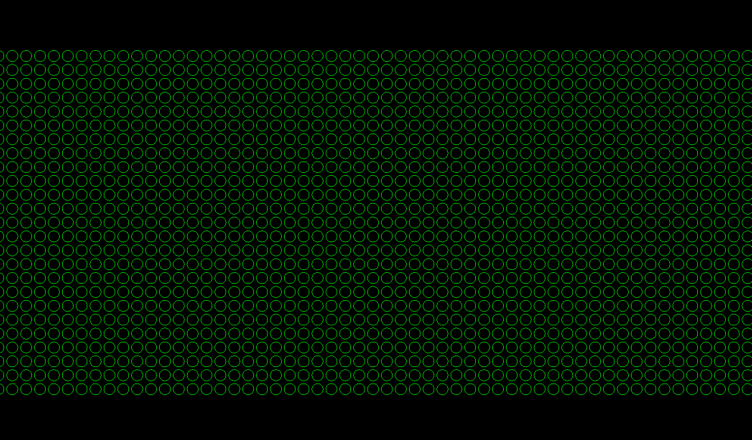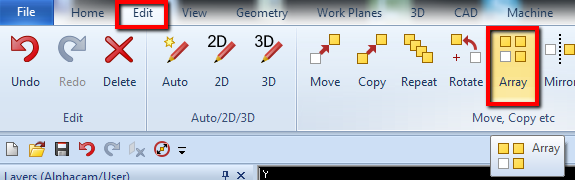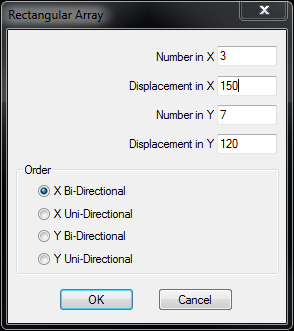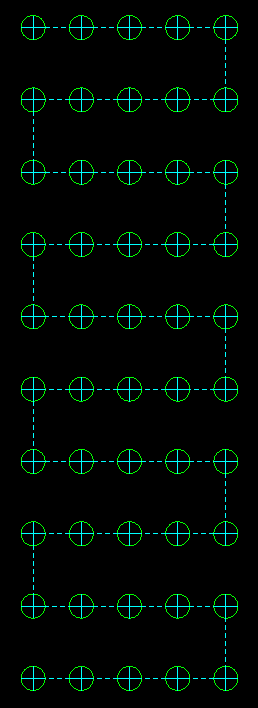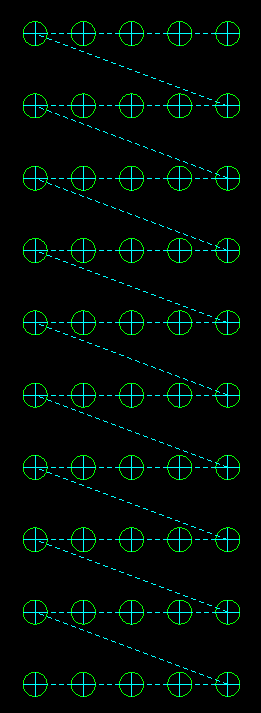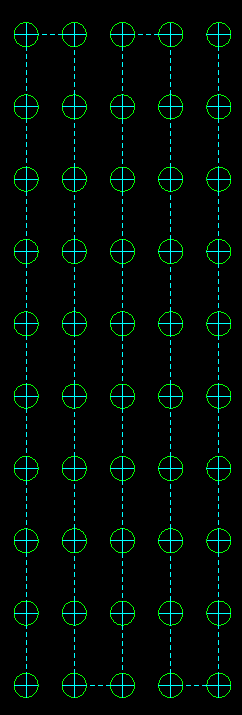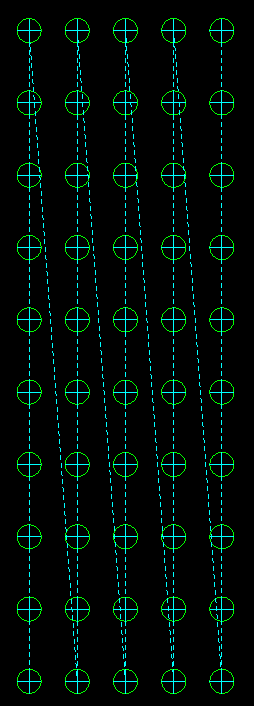Alphacam Array – Rectangular pattern in Alphacam
YouTube: https://youtu.be/AtLFIQNSpFA
Array command allows you to create rectangular pattern of existing elements
After the selecting command you can use mouse pointer to select element(s) to array.
Click RMB or Esc to accept the selection.
Window shown below appears:
Number in X – the number of copies that will be created along the X-axis (including the original).
Displacement in X – the offset distance between each copy on the X-axis.
Number in Y – the number of copies that will be created along the Y-axis (including the original).
Displacement in Y – the offset distance between each copy on the Y-axis.
X Bi-Directional :
X Uni-Directional :
Y Bi-Directional:
Y Uni-Directional:
Please see the video below.
Subscribe me on YouTube!
If you find my tutorials helpful, you can support CADCAMLessons:
https://ko-fi.com/cadcamlessons