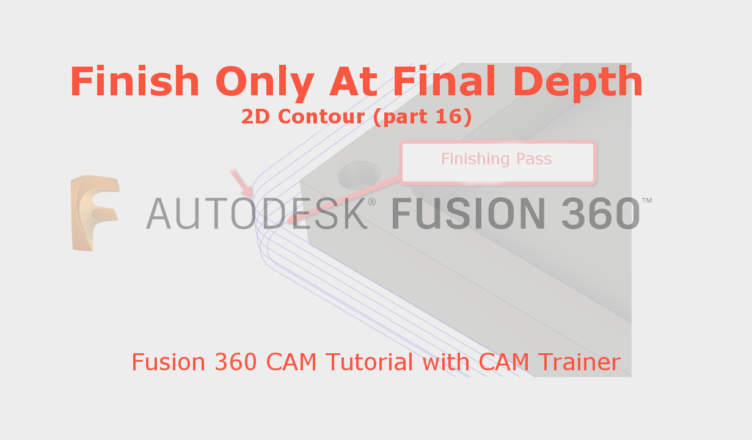Finish Only at Final Depth Fusion 360
Another parameter in the Multiple Depths section, in the Passes tab, in the 2D Contour operation is the parameter Finish Only at Final Depth.
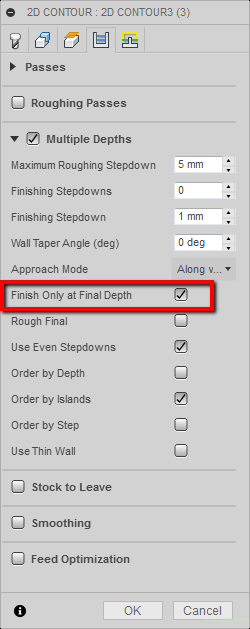
In order to notice the operation of this parameter, we must first specify the Number of Finishing Passes and the step of finishing passes (Stepover) in the Passes section.
The number of finishing passes must be greater than 1.
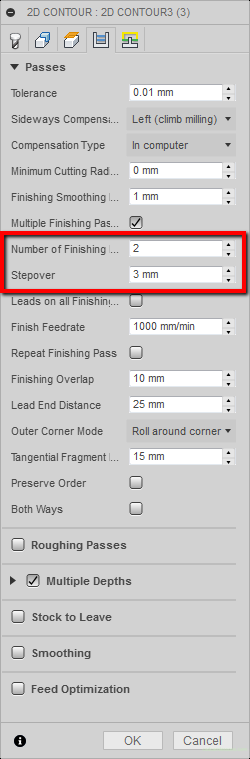
Now the tool path will look like this.
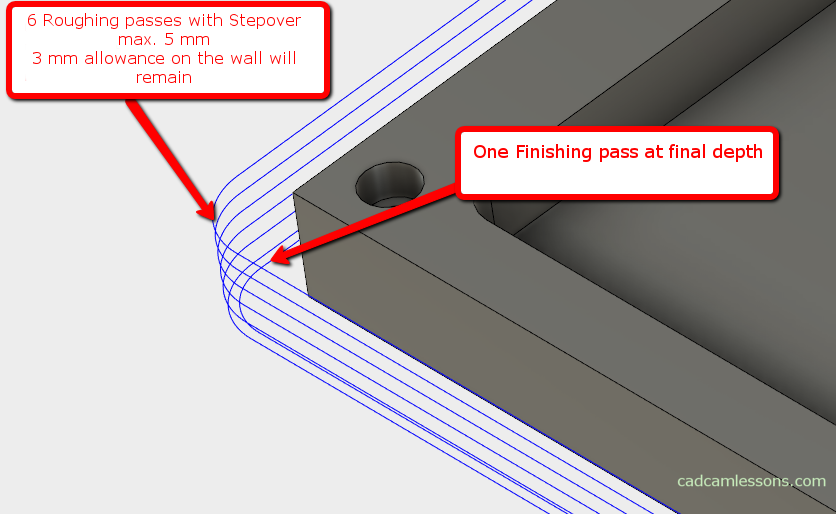
The machining has been divided here into two stages. At the beginning, the material is roughly removed with a maximum step of 5 mm and we leave a 3 mm allowance, and then this allowance is machined in one pass. Maybe 3 mm is a bit too much, but this is for better demonstration and that the tool paths do not blend in the drawing. In practice, 0.5 mm should be enough.
Why is it worth using such a machining method?
If a lot of material is to be removed, the wall may look ugly after roughing. Even if the dimension is in the workshop tolerance, it may happen with aggressive machining that we would not fit in this tolerance. Especially if it is a tool with inserts. It may happen that the insert will loosen and will undercut the wall.
In the case of removing a large amount of material, it is usually good to leave some material for finishing. And as in many other cases, this effect could be obtained by dividing the machining into two different operations. But if for finishing we would use the same tool and the tool has a sufficient working length, to save time and to have more order in the operation tree we can use this option and prepare one operation.
Of course, all this is individual preferences, but we have such a possibility.
If you find my tutorials helpful, you can support CADCAMLessons:
https://ko-fi.com/cadcamlessons