
2D Contour Fusion 360

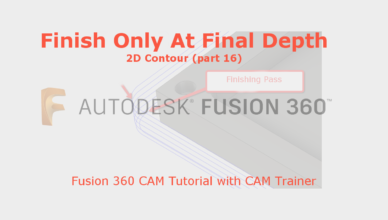
Finish Only at Final Depth – Fusion 360 – 2D Contour (part 16)

Wall Taper Angle – Fusion 360 – 2D Contour (part 15)
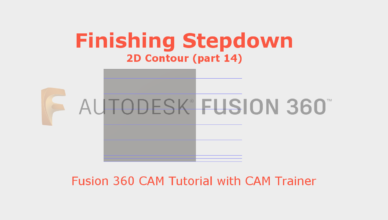
Finishing Stepdowns – Fusion 360 – 2D Contour (part 14)
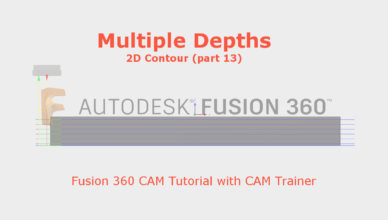
Multiple Depths – Fusion 360 – 2D Contour (part 13)
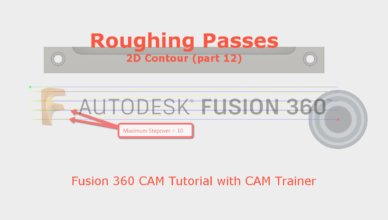
Roughing Passes– Fusion 360 – 2D Contour (part 12)

Extension toolpath – Fusion 360 – 2D Contour (part 11)

Outer Corner Mode – Fusion 360 – 2D Contour (part 10)
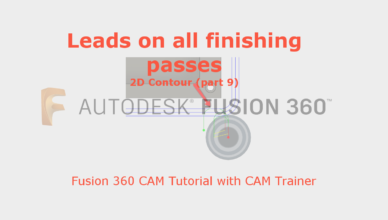
Better Surface Finish – Fusion 360 – 2D Contour (part 9)

