Rough Final Fusion 360
Rough Final is another parameter that applies in a specific situation.
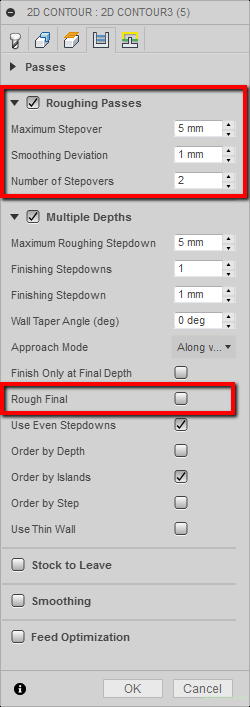
If we use Roughing Passes and the Finishing Stepdowns parameter in the Multiple Depths section, then in the case of configuration of parameters such as in the picture above, we will get the toolpaths as in the picture below.

This tool path is not bad and this can save us some time. The first passes are only roughing passes and there may be no need to machine them completely. But if we wanted to add Finishing Stepdowns in all roughing passes, we need to check the Rough Final option.
Then the toolpath will look like this:

We see a clear change. When machining internal contours or pockets using contour machining strategies, you can use this option. We roughly machine a large amount of material from the top, and finally leave a small layer for gentle machining to avoid undercut the bottom. But when, for example, we machine the outer contour and want to cut the workpiece from the stock, then we must be careful that the first pass are not too low because it may turn out that the roughing pass will cut the part and not hold it. Then a better solution is what we have in the first picture with the toolpaths. Only the passes closest to the contour are made to the full depth.
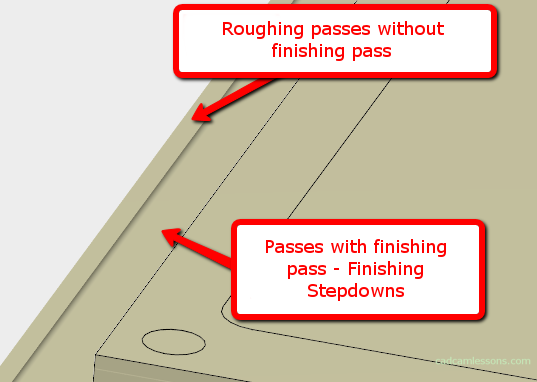
Here, too, we could get this by breaking down this machining for several operations, but this is another option that is well known to exist.
Although in CAM systems I would expect a situation where this option is switched on by default or not at all. But I see a big advantage of this option when milling wood and wood-based materials on plotters with a raster table. Using this option, we have greater confidence that during roughing a small part will not be sucked into the suction.
If you find my tutorials helpful, you can support CADCAMLessons:
https://ko-fi.com/cadcamlessons

