Stock Contours – Fusion 360 2D Contour
YouTube: https://youtu.be/m1ekL8GTYLY
The Stock Contours option allows you to limit the tool path to the selected contour.
For example, if we want to machine the outer contour of the geometry shown in the figure below in a few passes with 5 mm stepover.
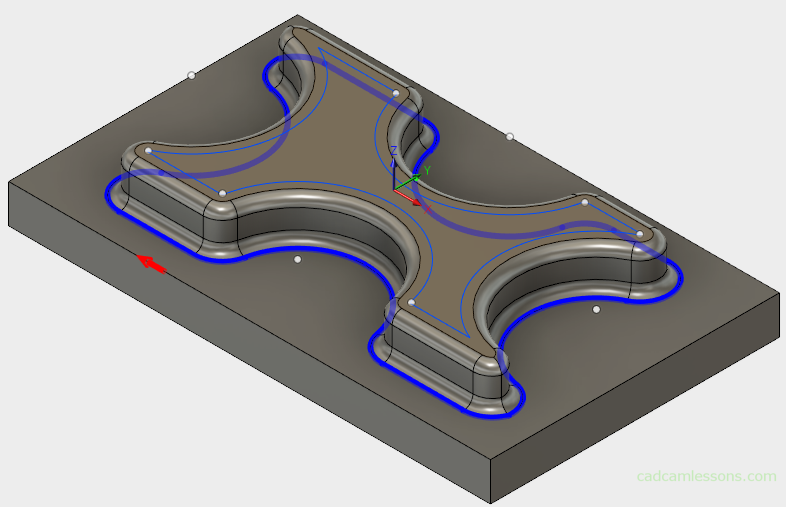
We will get something like this:

If you check the Stock Contours option, you can specify the geometry that will limit the toolpaths. If we now indicate the outer contour of the entire model (geometry shown in yellow in the picture below)

We will get something like this:

In addition to the indicated limit, the toolpaths will be trimmed and connected to the next one. This will avoid traveling in the air with feedrate movement. What’s more, at first will be machined areas where the tool path is trimmed, and then the entire contour around.
In the next post we will discuss Tabs.
If you find my tutorials helpful, you can support CADCAMLessons:
https://ko-fi.com/cadcamlessons

