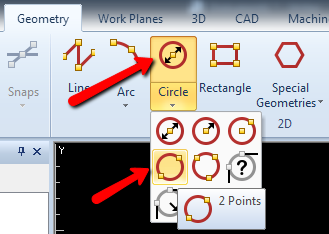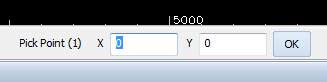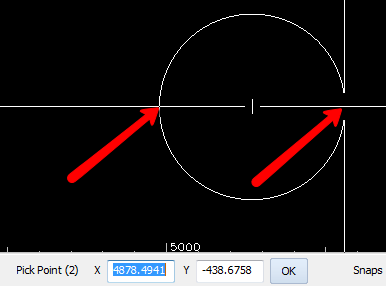Circle through two points – Alphacam Basics
Another option to draw a circle is 2 Points option.
After selecting this function, you can specify two point forming a circle diameter.
You can click two points in the work area or enter the XY coordinates of this points.
Please see see the video on YouTube!
If you find my tutorials helpful, you can support CADCAMLessons:
https://ko-fi.com/cadcamlessons