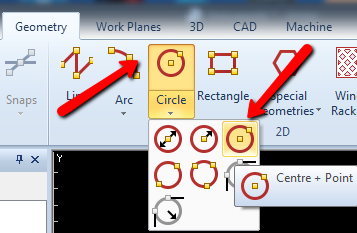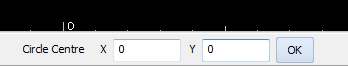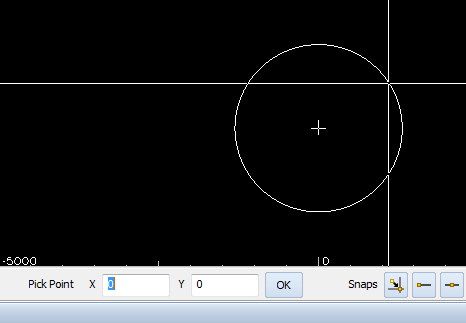Circle – Center + Point
Next option which will allows you to draw a circle is Center + Point.
After selecting this option, you have to indicate the center of the circle. You can click whenever you want on the Alphacam workspace or enter the coordinates of circle’s centre.
In this example enter the X0 and Y0. It place circle’s center in the origin.
And after that specify the point on the circle.
As before, you can type XY coordinates of the point or freely click on the workspace.
Please see the video on YouTube!
If you find my tutorials helpful, you can support CADCAMLessons:
https://ko-fi.com/cadcamlessons