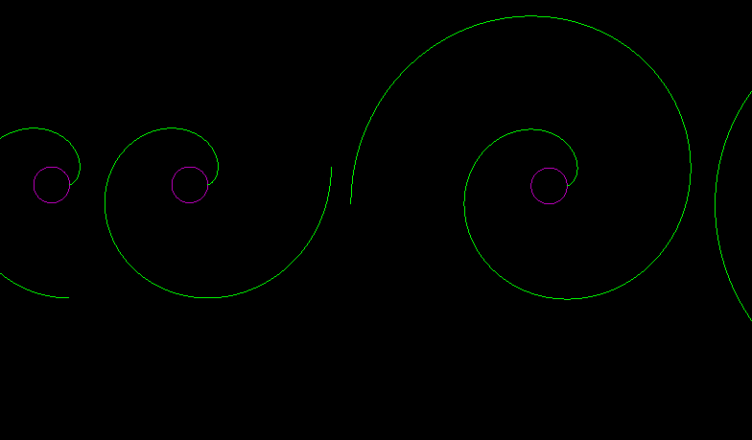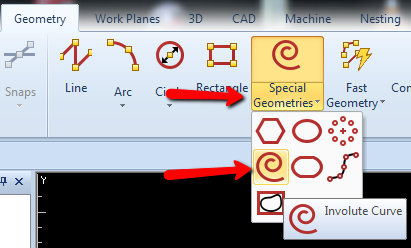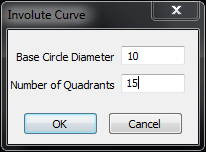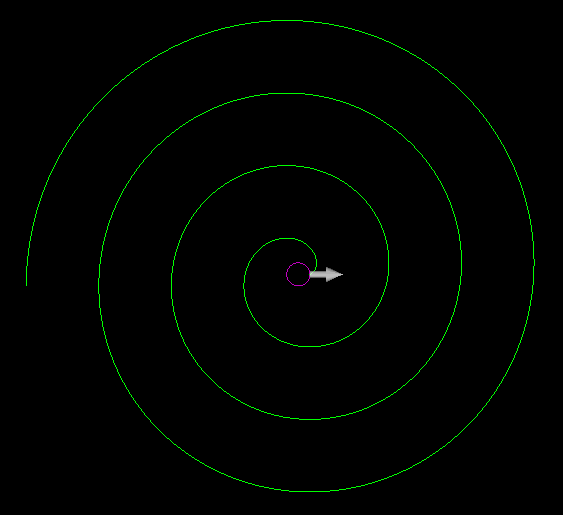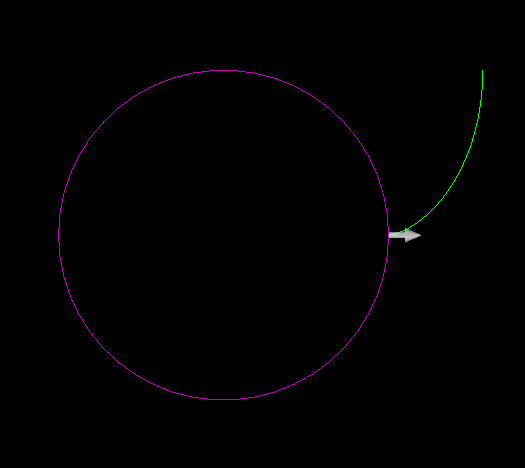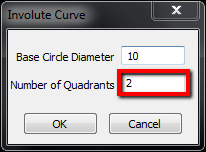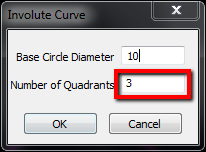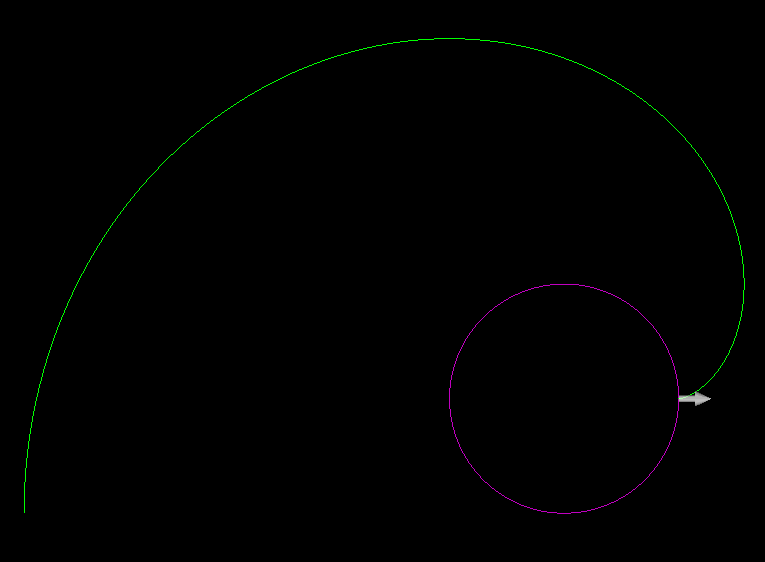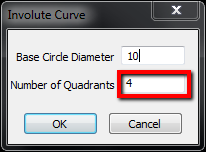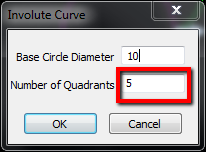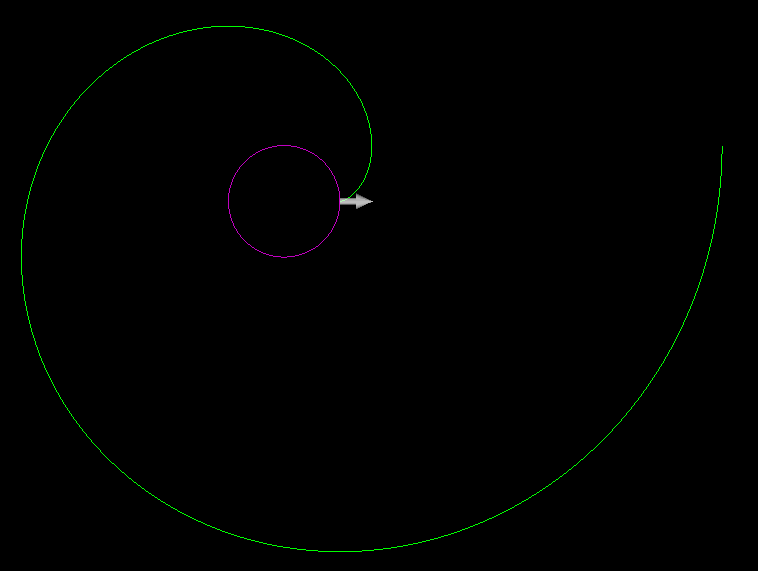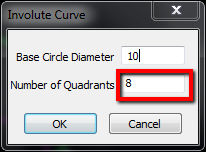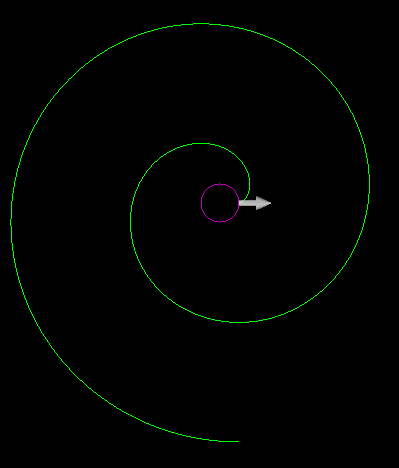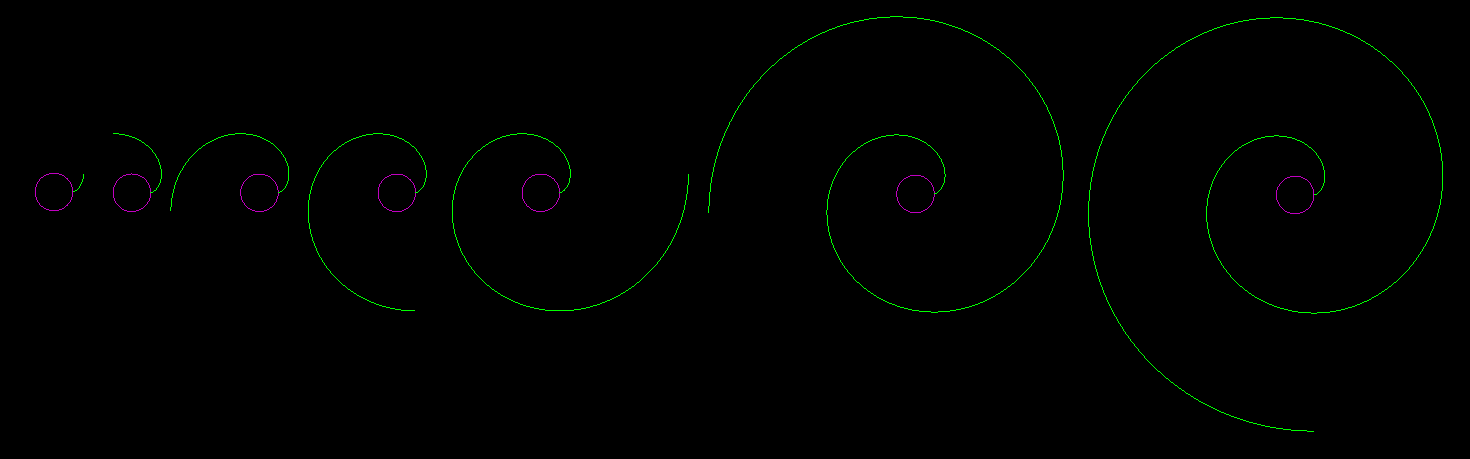Involute curve in Alphacam
Alphacam tutorial for Beginners
After selecting this option you can determine:
Base Circle Diameter – this circle is used to create involute curve,
Number of Quadrants that are drawn to create involute curve.
You can enter XY coordinates of base circle or click whenever you want in the Alphacam workspace.
Some examples below:
Example 1:
Example 2:
Example 3:
Example 4:
Example 5:
Example 6:
All together:
If you find my tutorials helpful, you can support CADCAMLessons:
https://ko-fi.com/cadcamlessons