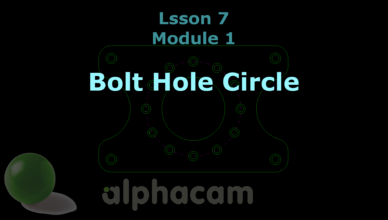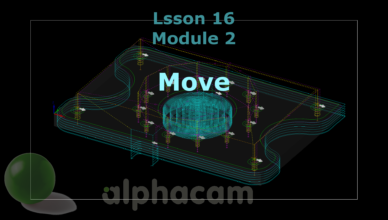
MonthAugust 2019
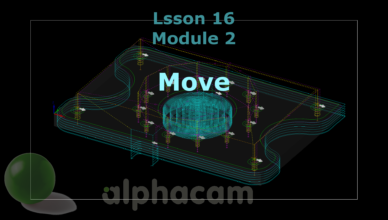
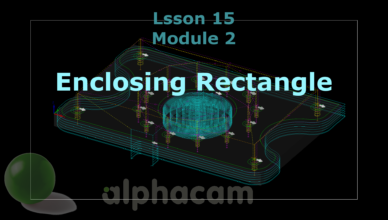
Enclosing Rectangle and Offset – Alphacam Tutorial – Lesson 15
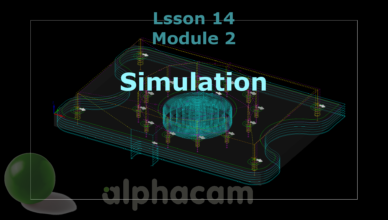
Simulation – Alphacam Tutorial – Lesson 14
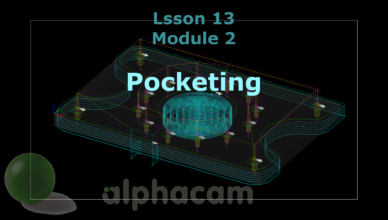
Pocketing – Alphacam Tutorial – Lesson 13
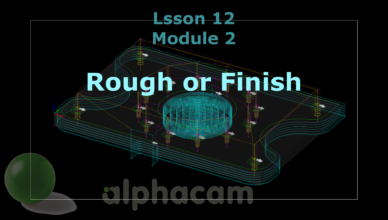
Rough or Finish – Alphacam Tutorial – Lesson 12
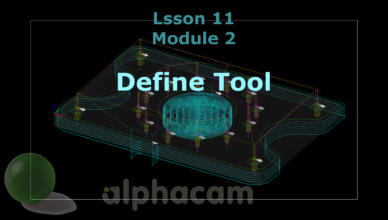
Define Tool – Alphacam Tutorial – Lesson 11
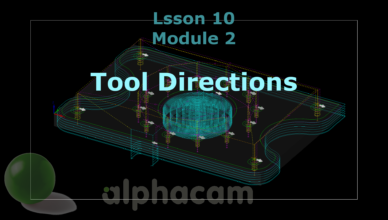
Tool Directions – Alphacam Tutorial – Lesson 10
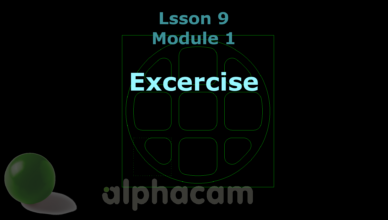
Excercise – Alphacam Tutorial – Lesson 9
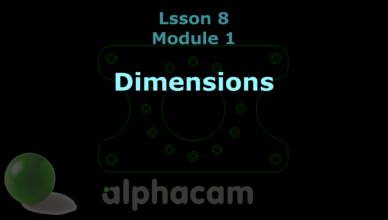
Dimensions – Alphacam Tutorial – Lesson 8