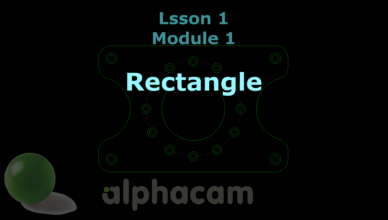
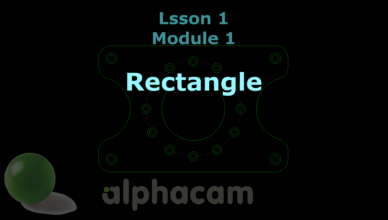

Define Tool – Alphacam #47

Compensation G41/G42 – Alphacam #46

Compensation and Toolpath – Alphacam #45

Tool Data Tab – Alphacam #44

Lead In/Out – Arc – Alphacam #43

Lead In/Out – Sloping Line – Alphacam #42

Lead In/Out – Line – Alphacam #41

2D Adaptive Clearing – Fusion 360

